Pages
The Pages section of the Majestic Site Explorer lists the most powerful pages on the domain you are analysing by judging the pages' power (or authority) based on their individual values of Trust Flow and Citation Flow. This section of Site Explorer is useful for understanding the quality and the number of backlinks living on a page. With Pages, SEOs can understand the flow of "link juice" within a website. Digital Marketers and SEOs alike, can use this information for Digital PR and off-site Link Building Campaigns. Pages can help you increase your domains' Trust Flow and Citation Flow. With this SEO tool, you can easily identify which URLs in your site are the best to link out from and boost other pages within and outside of your domain.
Take advantage of our free trial to identify the most powerful pages of a website and identify optimal Link Building Opportunities. With Pages, you'll find the most important pages of the site you are analysing in just a few minutes. Our Link Density Charts and Flow Metric scores reveal the nature of the pages and the topics they cover.
How Pages Works
Pages in Site Explorer is widely used by SEOs to understand the structure of a website and immediately identify the most important and relevant pages. The data provided by Pages answers the following questions:
- Which are the most important and powerful pages?
- Which topics do they cover?
- Are there any significant link building opportunities?
- Is this a page from a directory, a blog, or another type of website?
- Are there backlinks to any of my competitors?
The pages in your site (Or ANY site) are ordered by Trust Flow and Citation Flow, or any other dimension available (referring URLs or domains, links, external domains or the date our crawler last saw the page.
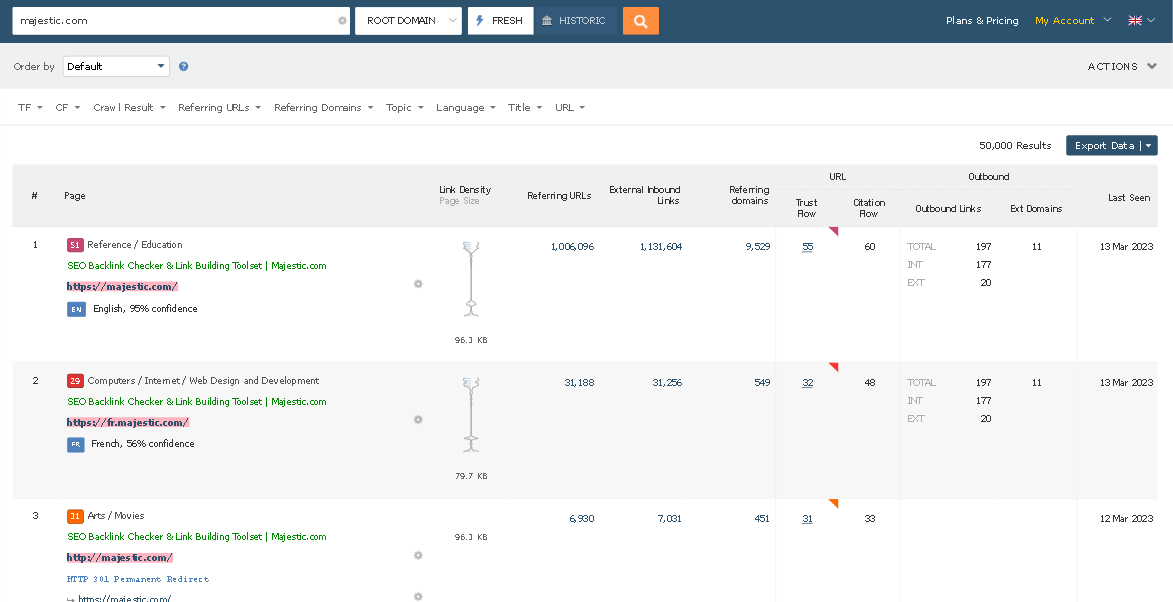
All the data generated with Pages can be downloaded into CSV format for detailed, in-depth analyses.
Which Insights Can Pages Provide?
- Knowing which pages are important helps you prioritise your content management strategy. Making sure your top pages remain topical is an important SEO strategy to maintain and increase the authority of a website.
- With Pages, SEOs enjoy availability of important data on the relevance of a website page-by-page.. Pages provides a snapshot that looks inwardly to see the most linked-to pages. This data gives a great insight into what people have found interesting from your site and has generated backlinks.
- Pages identifies which content is popular on a website based on the quantity and quality of backlinks. Trust Flow determines the authority of the incoming links, while Citation Flow evaluates the quantity of these backlinks. Topical Trust Flow determines the relevancy of these backlinks within specific verticals for you to see in which industry sector the incoming links have influence.
- The list of top pages provides the most important URLs that have external pages linking to them. If the URLs are ordered based on the number of referring domains, you immediately get an idea of which pages are most interesting to other writers on the Internet.
- Flow Metric scores are available for every page in the Pages Section of Site Explorer. When pages have high flow metric scores but are ordered lower in the list, they carry significant weight but are not being linked to by many sources. In these cases, running a digital PR campaign around this existing content with high flow metric scores is a good SEO Strategy to attract new backlinks instead of writing new content from scratch.
-
Pages provides insights from backlink profiles of any site - not just your own. For example, by looking at a competitor's top pages, you can see the most linked pages and find articles with considerable authority. This knowledge provides strategic insights into your competitor's SEO Strategy and will also provide insights on the most associated terms with these pages, their Flow Metric scores, and Topical relevance. With Pages you can find answers to questions such as:
- How does your backlink profile compare with that of your competitors?
- Is it what you would have expected?
- Knowing your backlinks for the most powerful pages of your website is important. This consideration leads to another question: why are they linking to me? Making sure you keep a tab on the top pages of your site, who is linking to you and why, can be an important part of your online reputation management. While it's normal for most sites to get an odd few links you don't recognise – a sudden surge of off-topic backlinks can be worth investigating.
- Pages will help with your internal linking strategy. Knowing which are the strongest pages with the most backlinks can help re-assess your internal linking strategy. For example, you could identify the weakest pages on your website regarding rankings and performance and direct backlinks to them from these authoritative pages, provided they are topically related. With this insight, you could also identify the most relevant keywords for these Pages. Then, you could research your Search Console Data to identify which pages have generated impressions and clicks for those relevant keywords which are not your top pages. You can then create backlinks to your top pages using relevant search terms from Search Console as anchor text and boost your top pages.
-
Majestic provides a detailed mapping of how web pages link to one another. Pages data can be used to find broken backlinks to well-linked pages. Knowing what pages are returning a 404 error on a site and having an effective strategy to deal with them will improve the user experience and increase conversion rates compared to a site without a 404 Strategy. Another way to use Pages is to configure the optional filters to easily identify important pages with 404 errors. To find which of your top pages may return 404 errors, choose the "HTTP 404 Not Found" option from the crawl result filter, as shown below.
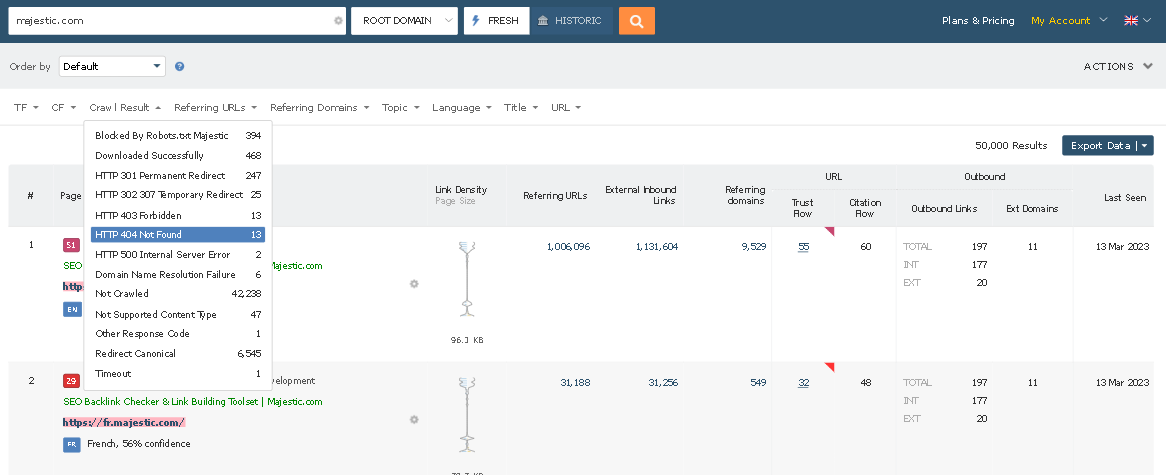
Pages HTTP 404 Page Not Found Option Filter 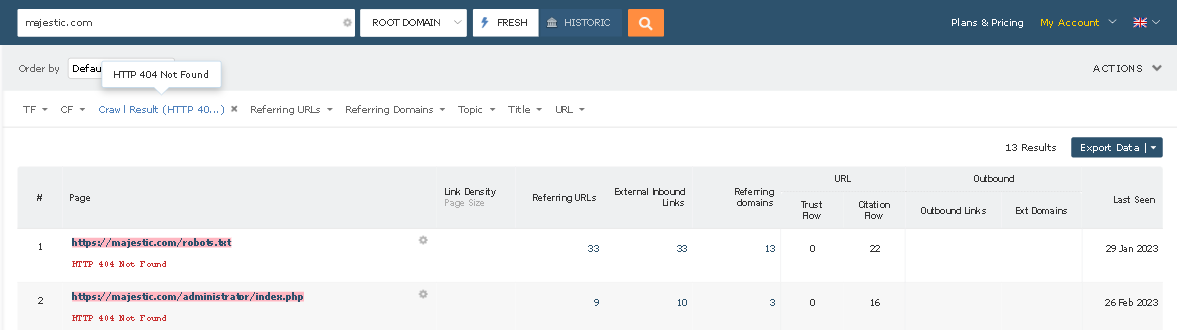
After Applying the 404 Filter to Pages
The Data Available in Pages
With Pages, you can choose between the Fresh Index or the Historic Index, depending on the nature of your analysis. In most cases, the Fresh Index will serve the purpose of most SEOs and Digital Marketers seeking competitive link building intelligence to keep their SEO strategy up to date. On the other hand, the Historic index proves useful for researching long-term behaviour and performance.
Filters are powerful and allow data segmenting, which is very useful when dealing with many pages from large sites. With filters, you can profile the data to obtain exactly what you need and avoid time-consuming downloads: with filters, you get only what you need.
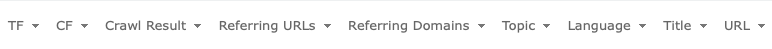
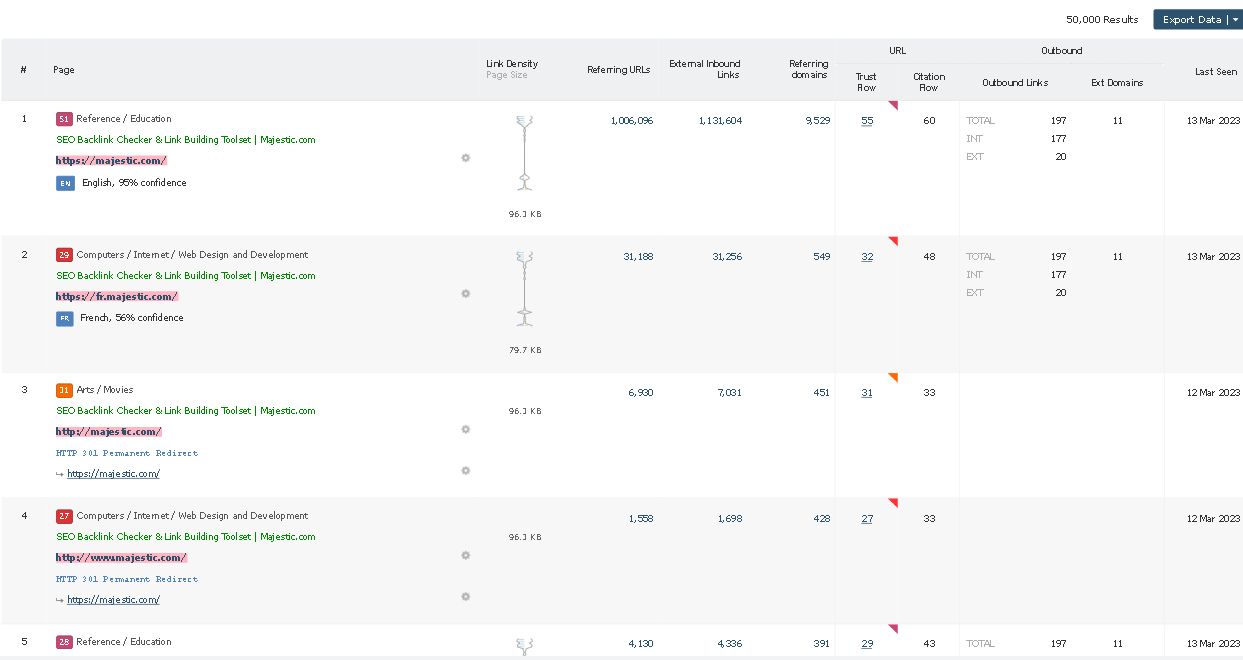
For URLs listed in the Pages tab, we provide the following information:
- Value of Primary Topical Trust Flow
- Link Density Charts: Link Density Charts provide an overview of a webpage by breaking the source code into 40 segments. The blue (internal) and yellow (external) bars show the number of links in each segment. The width of the surrounding lines shows the link density. The link density chart captures the location within the page's source code to show where the link is found, along with the quantity of internal and external links. There is a lot of information packed into the chart. Read this article about Link Density Charts in Site Explorer.
- Referring URLs: External Referring URLs is the number of URLs in the index used that point to this item.
- External Inbound Links: the sum of all backlinks pointing to the target URL (not limited to one link per URL).
- Referring Domains: Domains where backlinks originate.
- Trust Flow and Citation Flow.
- Outbound Links: The number of internal and external links.
- Ext. Domains: The number of outbound links to unique domains.
- Last Seen: The last time the page was crawled by Majestic.
Free SEO Tools - Site Explorer Backlink Profile Data
Majestic provide free SEO Tools, backlink profile data with Site Explorer. You can access a changing example of free backlink profile data on Site Explorer without signup or validation. We've made this easy to access - just press the orange search icon on the homepage.
The SEO Tools in Site Explorer have a low price of entry, included on the Lite plan at just $49.99 per month. For more details of the subscriptions on offer, please visit our plans and pricing page to view without commitment.
* Access to some SEO tools or resources on Majestic.com are dependent on plan and resources.